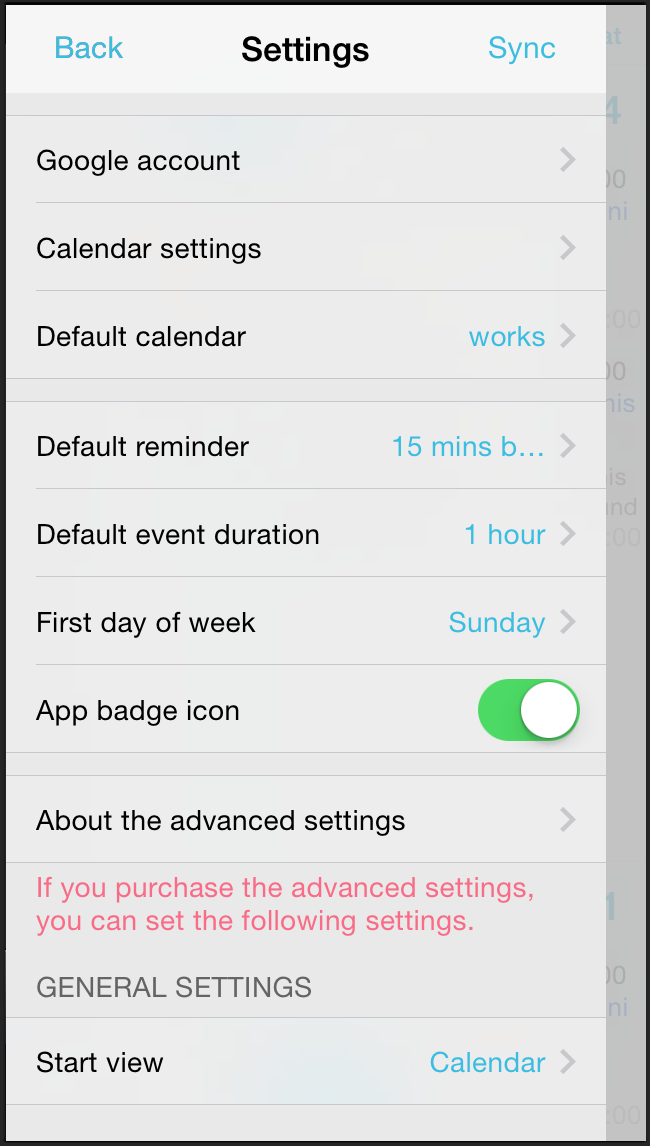・Title is cut off in the middle (Cannot distinguish it if the first four letters are the same).
・WIth many events on a day, they are not all displayed in month view.
・Need to tap or change calendars to confirm the start time.
・Cannot confirm the calendar when inputting an event.
・Titles are displayed without cut off to the end
・All events are displayed in month view.
・Start time, end time, place, notes, and so on are all displayed (No need to switch calendars).
・Check a calendar while inputting an event (Input from where you left off).
GLANCA app. shows all info. Event Title, Stars, Ends, Location, Memo etc. in a monthly calendar. (Able to hide too)
No need to open daily screen to show details. No need to switch between calendars.
In addition, the title of the event will also be displayed to the end with no cut in the middle.
Just launching App. does it all! Shows all info in a monthly calendar!
Enjoy Simple Useful Convenient calendar!!
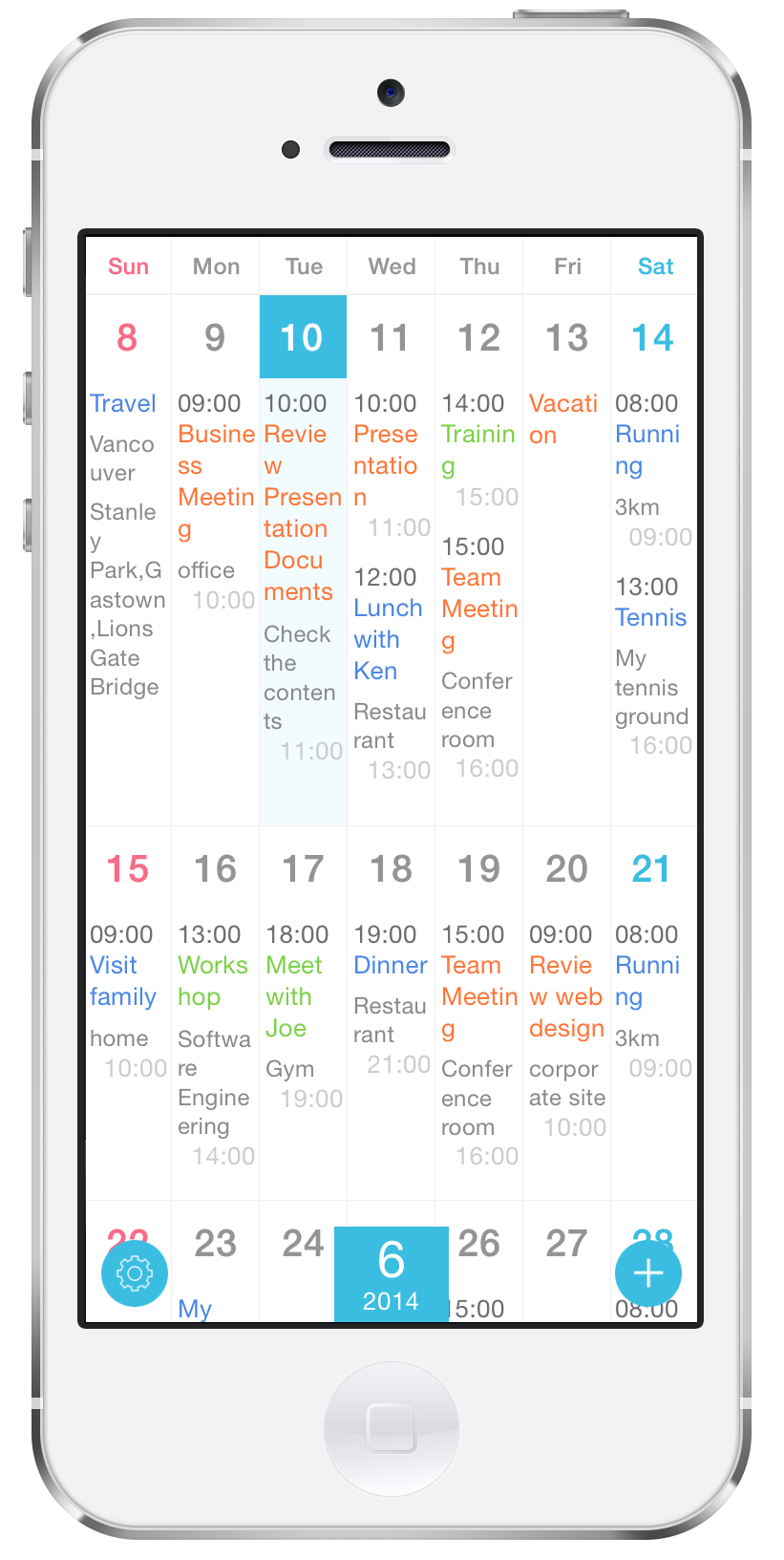
At general calendar apps, titles are appeared with only the first 3 letters and could not be distinguished if the top cases are the same.
GLANCA solves the problem and displays titles to the last without omitting. Thus, no need to touch each event to confirm.
With purchase of an additional feature, the number of rows to display can also be changed.
Use iOS or google calendar to display.
Display either of them or both of them at the same time.
When using a google calendar, set a google account at setup screen.

Just swipe to the left and a new registration screen comes up. To edit an event, just tap the title of the event.
Because it can just swipe the screen move, you can do the walk through even if there is no button.
Move screens just swiping and complete all operations without a button.
In addition, there is a button at the bottom of a screen, so no need to stretch a finger.

Just swipe to return to a calendar screen, while inputting event information. The left information in inputting remains, so just go back to it and input from where you left off.
It is useful when you want to check a calendar a little while inputting.
Display a new registration screen, then a keyboard appears. Can input as soon as it is displayed.
In addition, input area fits on one screen, so no need to scroll. Furthermore, registration button locates a spot that is not hidden by keyboard, so register as soon as inputting.
The screen is designed to seek usability.
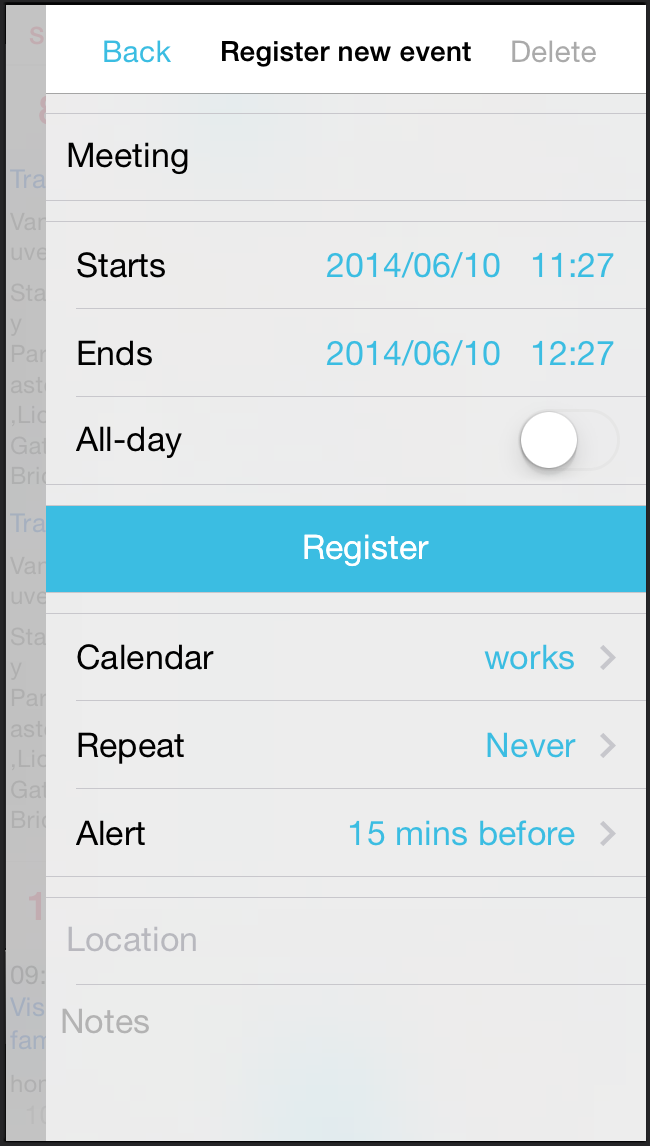
With purchase of an additional feature, various customizations are available.
When no need to display full text, specify the number of rows to display.
The customizable features are as following.
Change the first screen of starting up the app. With a set of a new registration screen as startup screen, can input event information as soon as starting up.
Change the way of operation for new registration and schedule selection. Set them from tap, double tap, and long tap.
Hide buttons and widen a display area. (For a new registration, just swipe to the left. For a setting screen, swipe to the right.)
Change to any number of rows that is displayed to the end on schedule.
Hide end time of event, location, and notes on calendar (They are displayed by default).
Change font size of event title, start time, and end time. Also change the thickness of characters.